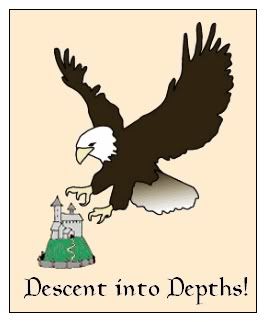9.27.2006
Power On
Schmektor, you stand up and head over to the terminal, turning it on. Four large icon/buttons appear on the screen. Moving the cursor over any of them results in a textbox being displayed, asking you to enter a word.
The four icons are a rose, a book, a helmet, and a crown, the four classic 'emblems' of Greyhelm.
The four icons are a rose, a book, a helmet, and a crown, the four classic 'emblems' of Greyhelm.